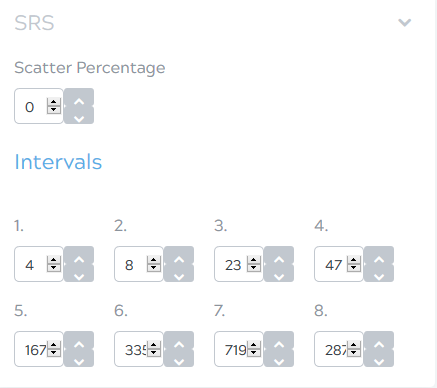Last week, I wrote a post about how I was excited to find Quizlet and how cool of a product it was. Yet, within a week, I’ve switched to something that in almost all ways is inferior. Let’s discuss why!
What is goal
Before I go into details of what I liked / disliked about the tools I’ve tried, I think it’s important to think about what my goal is.
I want to learn how to read Japanese. Over the past 2 years, I’ve studied Hiragana, Katakana, Kanji, and vocab words. I’m not moving super fast - but I’m consistently doing it (just passed 800 days in a row!). I know 549 kanji and 1,711 vocab words according to my wkstats page.
I have recently started trying to learn grammar so I can put some of this kanji / vocab to use. I want to start reading some easy sentences. As part of that, I really liked the idea of sentence mining.
The gist of it is: I want to find thousands of sentences and add them to some tool so that I can then review them over and over until I can understand them very well.
With that number of sentences - there’s no way I can review them all every day. So I need some way of filtering out sentences I’m understanding and some way of repeating sentences that I’m not getting.
This is the core thing I need a tool to solve.
Quizlet
Alright so with the goal established - let’s talk about Quizlet.
Benefits
- Their UI is gorgeous and intuitive. I was easily able to get started making decks and entering sentences.
- Both their web app and mobile apps are very responsive and easy to use.
- The cards have a spectacular text-to-speech system built in, so I don’t need to spend time searching for audio files of each sentence I add.
- There were a variety of ways to “test” yourself on the sentences. You can have multiple choice sentences, match stuff, type the answer, or just use straight up flashcards.
- It’s super easy to share sets of sentences with other people.
- You can save things to your phone for offline practice.
Downsides
- The ultimate pitfall of Quizlet is how they handle whether or not you’ve “learned” a sentence. After I added some sentences, I would do my reviews as one might expect. If I got it right one time - the item would go back into my queue for the next time I reviewed. If I got it right again - the item would go into a permanent “mastered” location. It doesn’t matter if this was all in the course of one day or even one hour. It’s mind boggling to me how bad of an experience that is - especially considering how good the rest of the app is. My only option is to either reset the list all the time and go through them or somehow keep track of them outside of the app.
- Quizlet has a subscription fee associated with it ($26 / year) - so if I wanted to use it for a long time, the cost could add up.
- Quizlet doesn’t handle furigana very well. I couldn’t find any way to have it show the furigana in a clean way.
Kitsun
After I realized I couldn’t keep using Quizlet due to the horrible way it handles “learning” things - I decided to try out Kitsun. A few people swore by it on the WaniKani forums.
Benefits
- It uses a SRS as I feel all good learning apps nowadays should.
- You can clearly see information about your reviews - such as what is coming up and when or even how many reviews you have in each category (novice, intermediate, expert, etc).
- You can easily import decks from other places like Anki or csv files.
- It has books that you can read and you can click on words to learn more about them.
Downsides
- The UI is bad. It’s not as bad as Anki - but it’s rough. I struggled tremendously trying to figure out where to go or how to interact with things. For instance, on the home page, there’s this giant blue button that says “lessons” and then a giant button next to it that says “reviews”. Yet, clicking on them does absolutely nothing! It took me a long time to figure out how to even review items. This was a common theme throughout the site - not being sure what I could click on and what I couldn’t.
- The settings for configuring a deck are confusing and displeasing to look at.
There are literally two arrows for each each thing and the text boxes aren’t
big enough to even see all the numbers. It’s not clear what many of these are
and there’s no way to hover over items to get an explanation as one would expect
in modern web pages.
- Making cards is horrifically confusing. I wanted to make a card for a sentence and none of the templates offered to me were of great use. It then took me a long time to figure out how to even make a card. There were so many options and it wasn’t clear to me what I needed to do to get text to appear on the card.
- Making cards is much slower than other options.
- It’s the most expensive option I found. You can get a lifetime subscription for $199 or pay a monthly fee of $8 a month. It is nice to have the lifetime option - but it would take a long time for that to be worth it.
- There’s no mobile app - so no way for me to practice on my phone without internet.
Mochi
From there, I decided to look at Mochi. Honestly, though, this was a super short experience before I dropped it. I couldn’t actually figure out how to make a card that had a front and a back. It also was only a web app and in order to even get it to sync to devices I would have had to buy a subscription. There is no mobile app as well. At $5 a month - it’s also fairly expensive and there’s no option for a lifetime purchase.
Anki
So lastly we arrive to Anki and ooh boy is there a lot to say about this product.
Benefits
- Is easily the most customizable of all the options. If you want to tell it to have a review after 17 minutes, then the next one after 281 minutes, and add a modifier of 117% for if you get it right then you can do that. It may be insanely confusing to do that or what the options even are - but heck you can do it.
- Is free for use on the computer and the mobile app is only $25 for lifetime use.
- Has a ton of community support. People have decks for everything and have had these decks for years.
- There’s a lot of youtube videos explaining all parts of the app that may confuse you. There’s also a bunch of posts throughout the web that explain more about it.
- The add-ons can enable so many amazing features. You want automatic text-to-speech from Google translate? Bam. What about automatic furigana when you post Kanji? Bam!
- Once you get going entering sentences, it’s the fastest option I found. It’s very easy to continuously add sentences with the same tags - and the automatic furigana was extremely useful.
- Has a great mobile app that I can use without internet to study.
Downsides
- It looks like a product a developer made in a basement in the 90s.
- Oh my goodness the UI is so confusing. It took me hours of digging through stuff, talking with my partner, and watching videos to figure out how to set stuff up.
- You have to “sync” stuff to get it to go between devices. Who wants to remember to press a sync button each time they save something? lol
- Half the options in the app don’t make sense to me even after going through docs.
- Trying to understand where to go to change anything is difficult. Is the option in a deck? In a template? In a card? Somewhere else?
- There’s so many versions and half the things only work on specific versions.
- Many add-ons don’t work on mobile so you finally find something cool and then sad days you can’t use it on your phone.
Why Anki was the winner
At the end of the day - the most important thing for me was to have a tool that I could enter sentences into quickly and then have that tool test me on it over time in an intelligent manner. I also needed to be able to use my phone or computer to enter sentences or study them.
Right away that filtered out Quizlet and Mochi for me - so it came down to Kitsun or Anki. Even though Kitsun had a slightly better UI, I found it actually much harder to get used to. While Anki was ugly - it was consistent and I felt like I could get into a better flow with it. I kept expecting Kitsun to be better because of the UI so even though it was so similar to Anki - it made me more frustrated because of that lol. Furthermore, Anki has better community support and is significantly cheaper.
I think Kitsun could definitely improve over time but, for now, I’m going to stick with Anki.
What, if any, do you use and why?
If you’re reading this and have used any of these or any others - I’m super curious what you used and why? What was the most important thing to you?